Announcement Bar
The announcement bar is a section to highlight essential information about your business. Use it to convey information such as:
- Free shipping thresholds
- Return and exchange policies
- Important store announcements
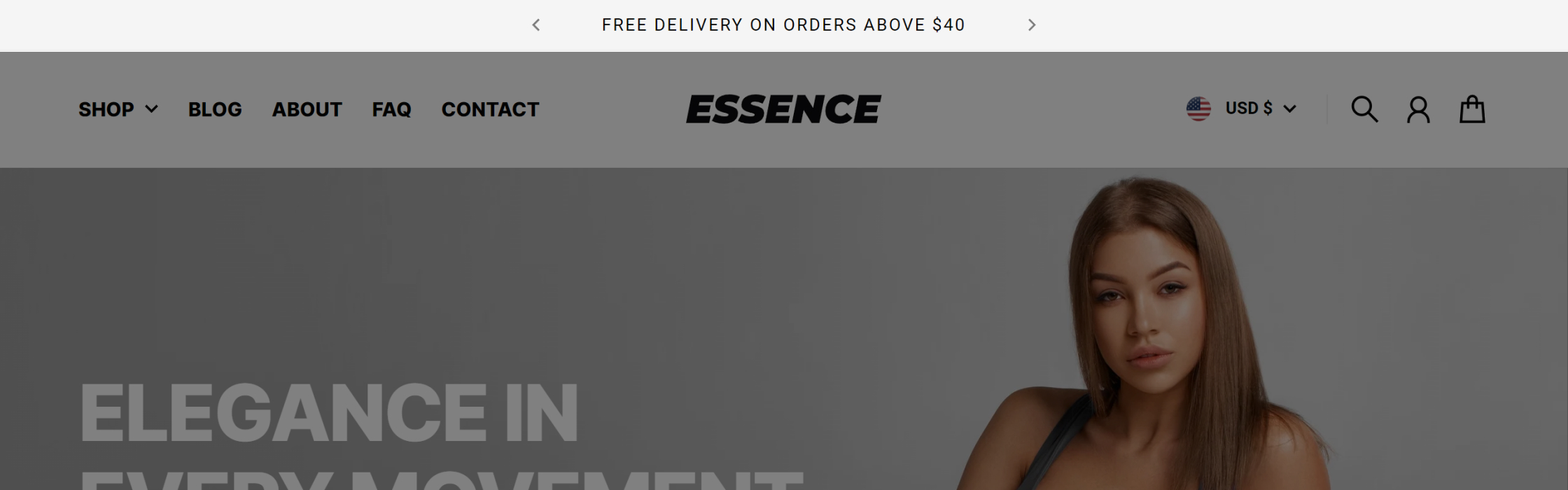
Setting Up the Announcement Bar
Instructions
- Open the Theme Editor.
- Locate the Announcement bar section.
- If you can't find it, click Add section within the header group. Then, select Announcement bar.
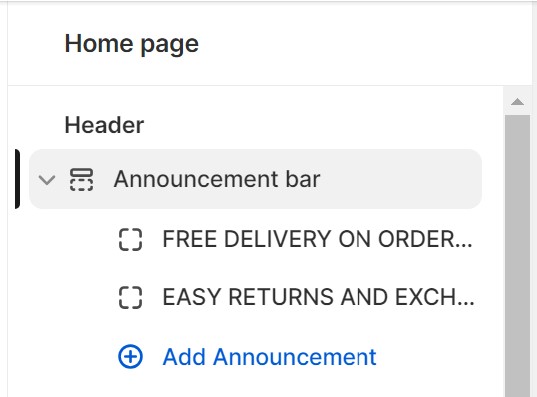
- If you can't find it, click Add section within the header group. Then, select Announcement bar.
- Choose Add Announcement or select from existing announcements.
- Enter your announcement message. If desired, you can also add a link to each announcement.
- After creating your announcements, navigate back to the Announcement bar section in the Theme Editor.
- Personalize the appearance by modifying settings such as text size, colors, and transition.