Mega Menus
A mega menu is designed to display a large number of menu items in an organized manner. Unlike standard dropdown menus that can become cluttered with numerous items, mega menus provide a spacious layout, making them ideal for stores offering a wide range of products or categories.
Mega Menu Types
Essence supports two types of mega menus:
Horizontal
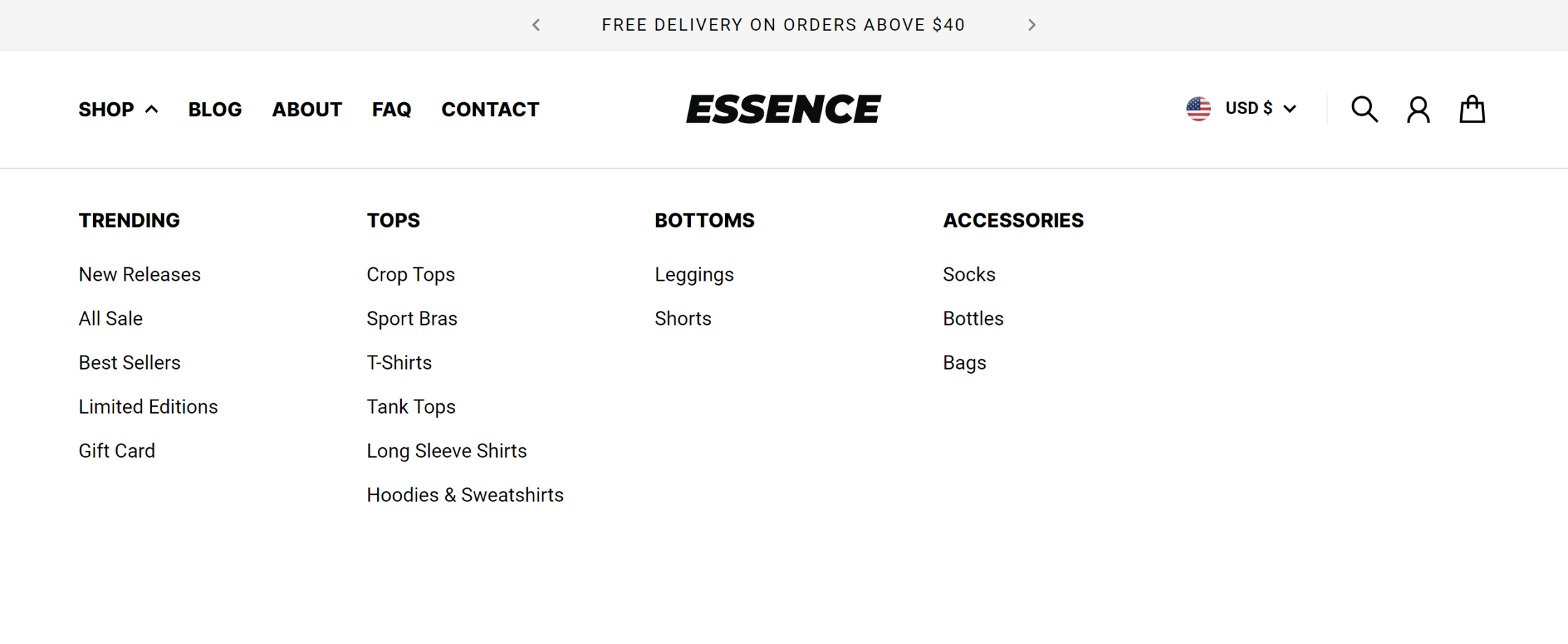
Drawer
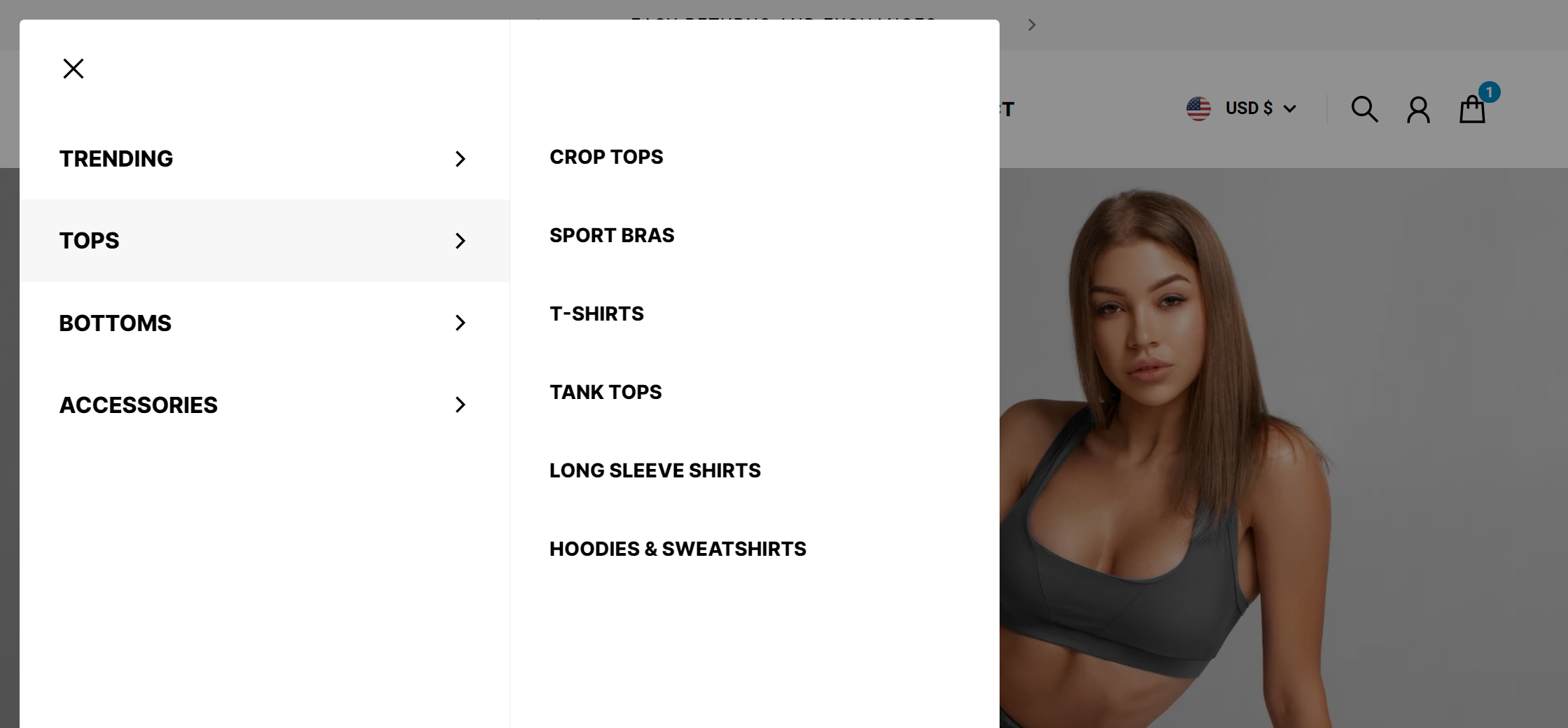
Adding a Mega Menu
Note
Ensure you've already configured the navigation in your store settings. For more information, click here. Instructions
- Navigate to the Theme Editor and choose the Header section. Then, select Add Mega menu.
- In the Menu item field, specify the menu item name you wish the mega menu to be applied to.
- Upon entering the menu item name, the mega menu should be visible. If it doesn't show up, double-check the name for accuracy.
- From the Type field, pick your preferred mega menu type.
Promotional Images
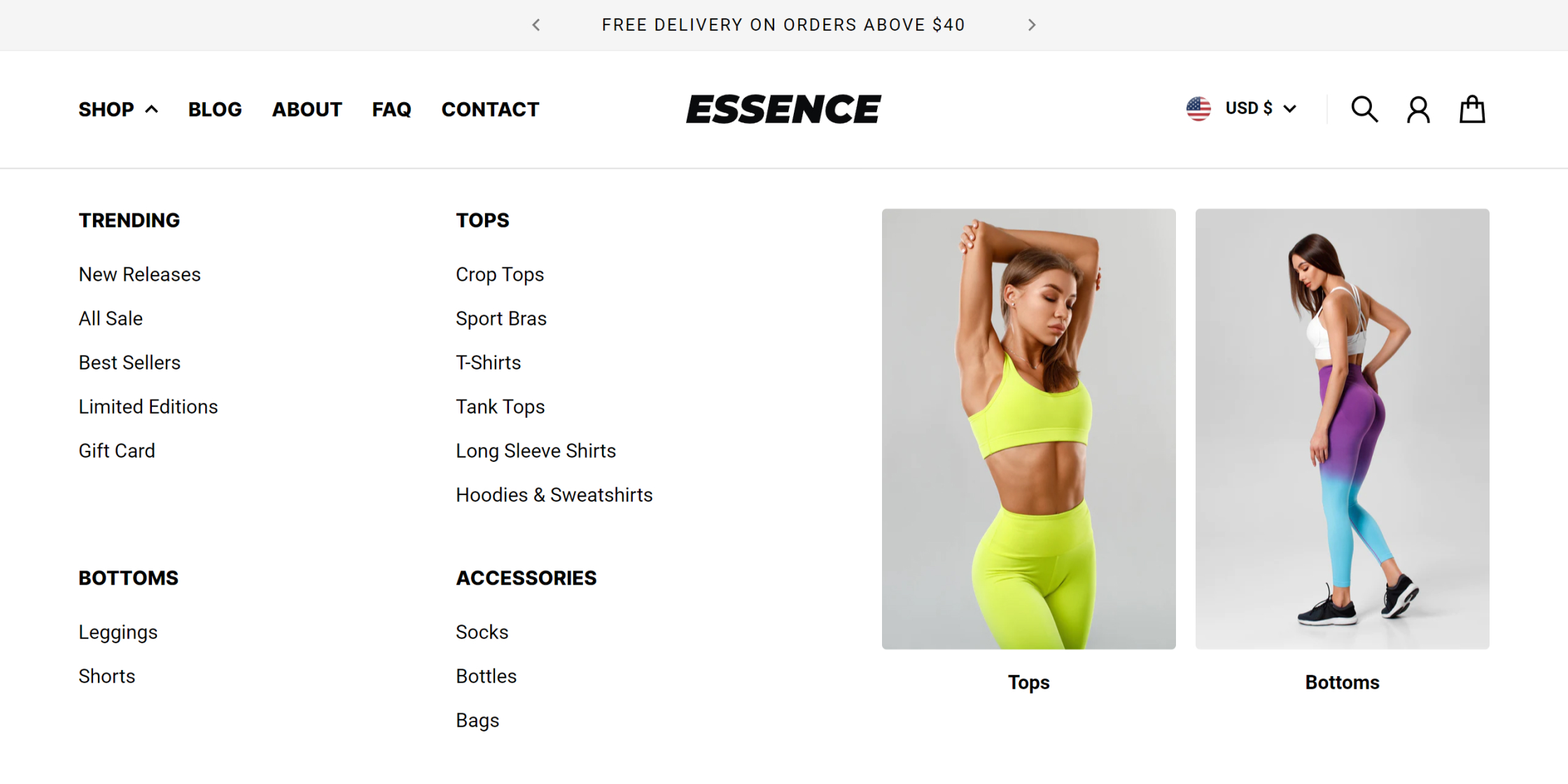
You can incorporate up to two promotional images in each mega menu. Use these images to highlight collections, products, or any special offers in your store.
To add promotional images to your mega menu, follow the steps below:
Instructions
- In the Theme Editor, select the Header section and choose the desired mega menu from the list.
- Upload your image under Promo image 1. You also have the choice to add a heading and a link here.
- To add a second image, follow the same process under Promo image 2.
- Adjust the image size with the Promo image width slider.
Table of Contents