Newsletter Popup
Essence comes with a built-in newsletter popup feature, making it easy for you to collect newsletter sign-ups effortlessly.
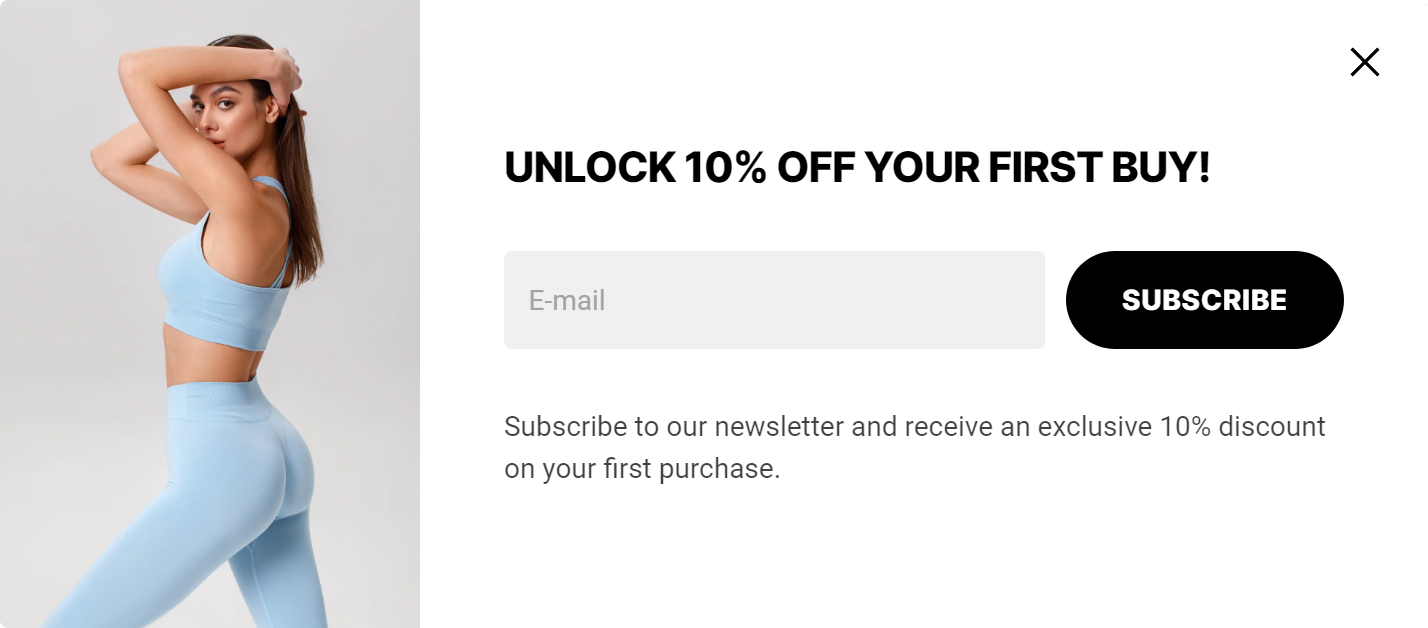
Setting Up the Newsletter Popup
To set up the newsletter popup on your store, follow these simple steps:
Instructions
- Open the Theme Editor and locate the Newsletter Popup section within the Overlay group.
- If you cannot find the section, click on Add section and choose Newsletter Popup from the list.
- If the section is not currently visible, activate it by clicking on the visibility toggle ( ).
- Personalize the popup by editing the text content within the section blocks.
- For further customization, click on the Newsletter Popup section once again and modify settings such as Image, Popup Position, Delay, etc.